TOPdesk incident integration
Versio.io can create automatically first level and second level incidents based on events.
Configuration
You can add a TOPdesk alerting action in the alerting configuration in Versio.io at Environment settings > Alerting & actions.
Here you can edit all existing, create new or delete existing alertings and actions. To add a new TOPdesk action select the TOPdesk type and hit the "+"-Button.
Following configuration options are available:
| Field | Description | Example |
|---|---|---|
| TOPdesk server URL | Domain of your TOPdesk environment | europe-demo-145.topdesk.net |
| Caller E-Mail | E-Mail of an existing TOPdesk user who will be the creater of the incident | luc.bach@topdesk.de |
| Status | Define if it is a first or second line incident | First line |
| Entry | Name of an existing TOPdesk entry | Versio.io |
| Incident type | Name of an existing TOPdesk incident type | Governance |
| Crendential | Select an existing crendential stored inside Versio.io credential vault. The credential should contain a TOPdesk username and a corresponding application password. |
TOPdesk dokumentation |
Table: TOPdesk integration configuration parameter
Click Save to apply the modifications.
The following image is an example of a Proxmox configuration:
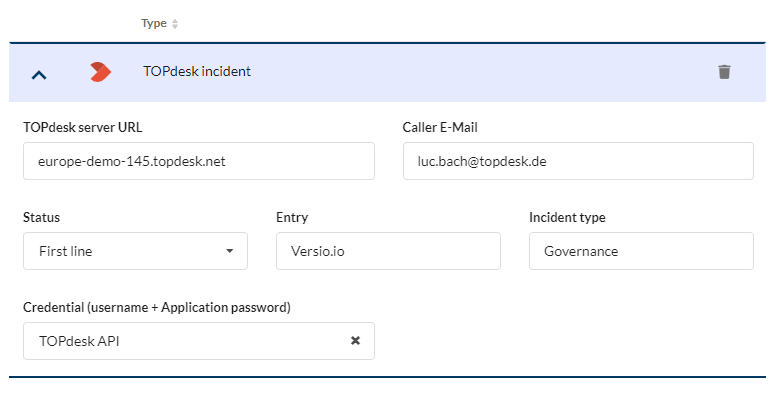
Figure: Example of a Versio.io TOPdesk integration configuration
