All about OneImporter & OneGate
Why do I need it for?
The Versio.io OneImporter and Versio.io OneGate are software based agents that inventory hosts, IT components, specific data sources and third party applications.
Since network access to the data sources and third party applications is usually not possible from the Versio.io platform, the OneImporter or OneGate takes over this task.
Customers can install the OneImporter or OneGate in their environment without affecting the system and network topology.
Figure: OneImporter and OneGate in the context of the Versio.io platform
Difference between OneImporter & OneGate
The following table explains the difference between OneImporter and OneGate and lists the assets and configurations to be inventoried by the specific agent.
| OneImporter | OneGate | |
|---|---|---|
| Task | The OneImporter is installed on each host whose local components are to be inventoried. | The OneGate is installed on a host per network zone so that the data sources and third-party applications accessible from that network zone can be inventoried. |
| Assets & configurations |
|
|
Table: Difference between OneImporter and OneGate
The following figure shows how to position OneImporter and OneGate in the IT landscape and how they interact with the Versio.io platform:
Figure: Interaction of the Versio.io platform and the OneImporter or OneGate
Simple operations management
With Versio.io, we aim to optimise the operational burden of managing OneImporter and OneGate so that our customers can focus on their core business. Versio.io provides the following elements to reduce the operation of OneImporter and OneGate to a minimum:
| Level | Description |
|---|---|
| Install wizzard | OneImporter and OneGate Wizard assists with installation, start-up, shutdown, status check and uninstallation. Customers receive system-specific instructions and command lines to run on the appropriate hosts. |
| Software distribution | The wizard's command lines can be easily integrated into software distribution solutions. This then makes it easy to handle a more extensive installation and updates of OneImporter and OneGate. |
| Auto update | The update of OneImporter and OneGate can be initiated directly from the Versio.io platform. |
| Auto start | The OneImporter and the OneGate are executed as an operating system service (systemd under Linux and Windows Service under Windos). This will automatically restart after a host reboot. |
| Heartbeat status | OneImporter and OneGate continuously send heartbeat calls to the Versio.io platform (15 seconds) so that their availability can be monitored centrally in the Versio.io platform. |
| Auto reconfigure | New or changed importer configurations are detected and implemented independently by OneImporter and OneGate. |
| Log support | OneImporter and OneGate each provide the Versio.io platform with the last 1,000 lines of the log file. This allows debugging of the OneImporter and OneGate for failed executions of importer configurations centrally in the platform. |
Table: Measures to make OneImporter and OneGate operations management simple for customers
The installation wizard allows users to install, start, verify, stop and uninstall a OneImporter or OneGate in 1 minute:
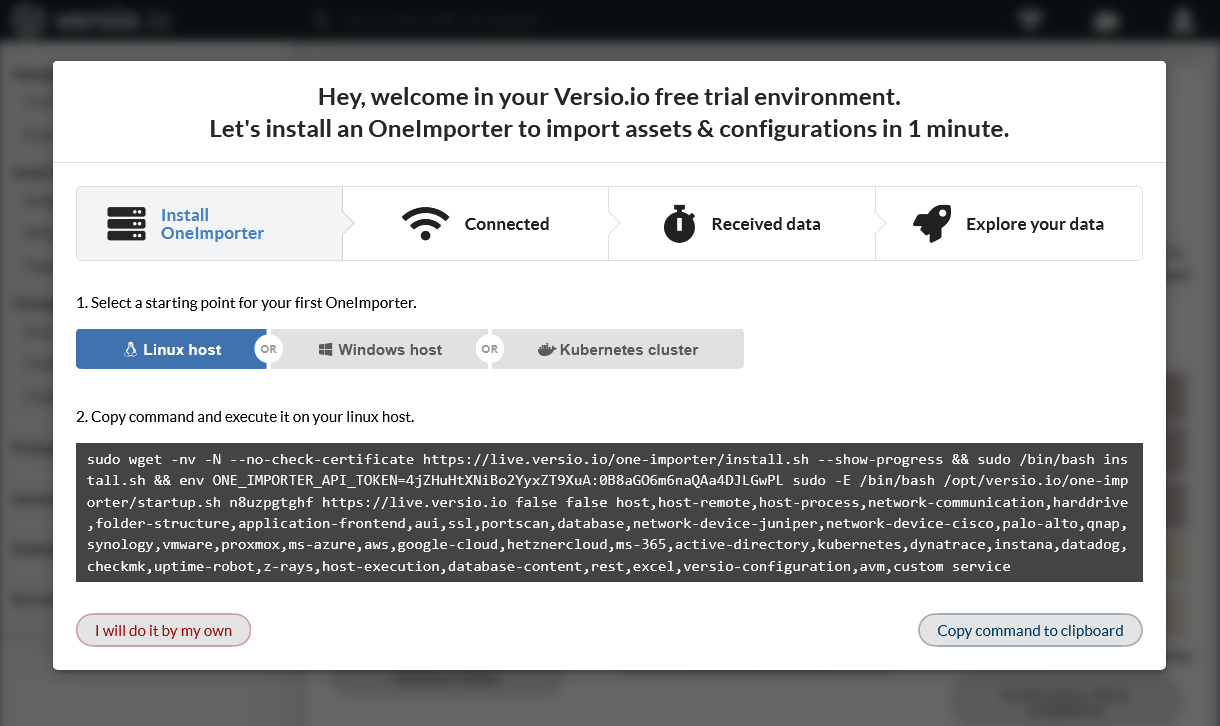
Figure: Versio.io installation wizard for OneImporter and OneGate
Updating the OneImporter or a OneGate can be conveniently controlled by users from the Versio.io platform. Of course, a manual update or update via software distribution is also easily possible.
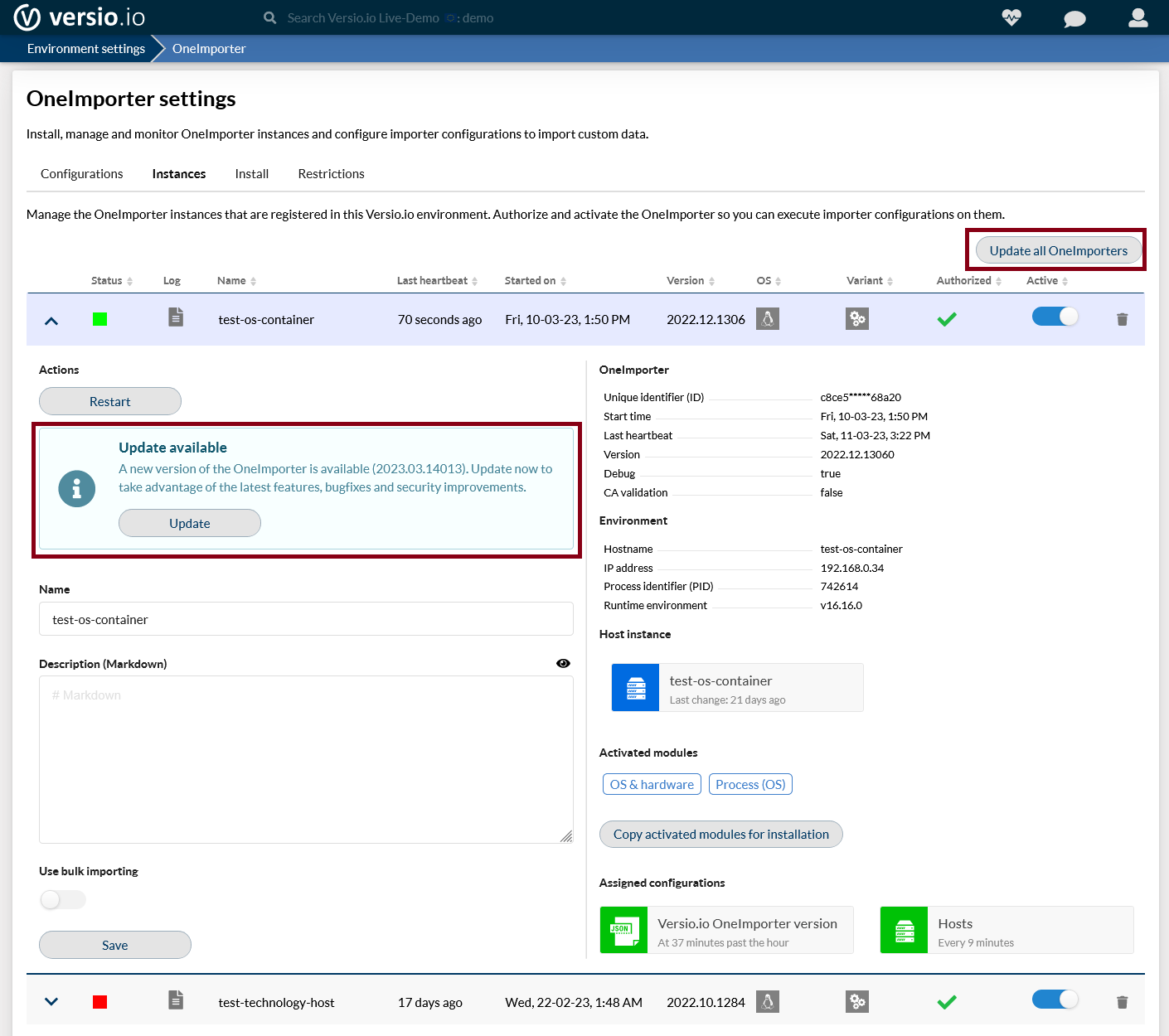
Figure: Update OneImporter and OneGate from Versio.io platform
Low performance impact
OneImporter and OneGate are optimized to always load the guest host as little as possible and to execute as many work steps as possible on the Versio.io platform. The following figure shows the CPU and memory consumption of a OneImporter measured with the monitoring product Dynatrace:
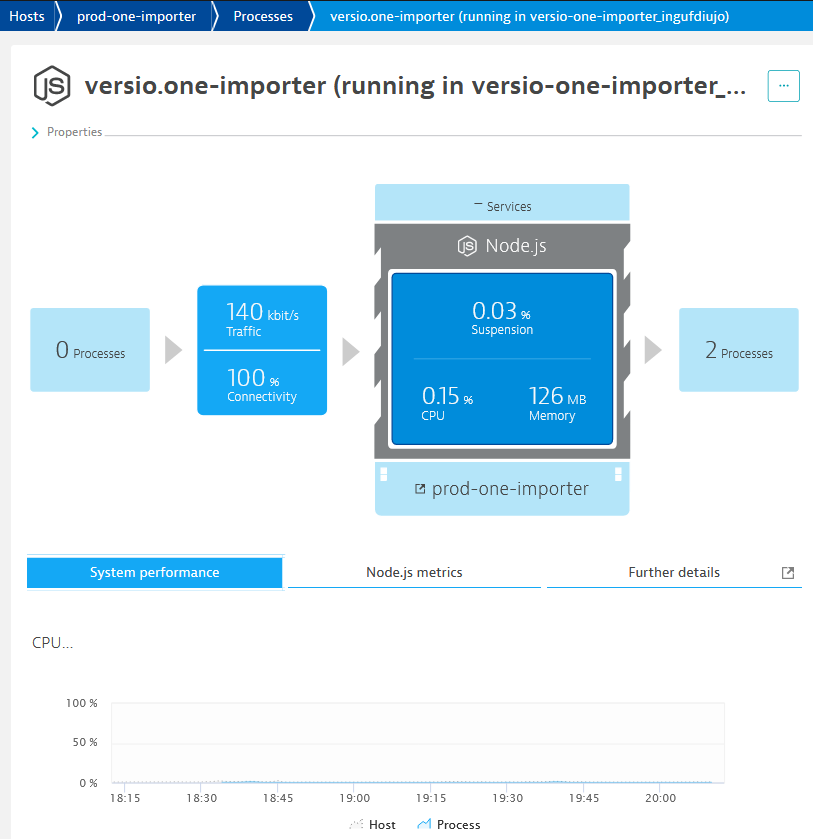
Figure: Footprint of OneImporter and OneGate measured with Dynatrace monitoring
High security measures
The following functions ensure that the OneImporter and OneGate runs in compliance with your IT security requirements:
| Security level | Description |
|---|---|
| Communication direction | Communication is always initiated from the OneImporter and OneGate to the Versio.io platform. |
| Encrypted communication | The data is transferred from OneImporter/OneGate to the Versio.io platform via encrypted communication (HTTPS). |
| HTTP proxy support | Communication between OneImporter/OneGate and the Versio.io platform can be routed via HTTP proxies. |
| Known certificate authority | OneImporter and OneGate can be instructed at startup to only connect to the Versio.io platform with a known Certificate Authority (CA) (no self-created SSL certificates). |
| Client site configuration | The OneImporter and OneGate can be fully configured on the client side (Infrastructure-as-Code, IaC). This includes identity access configurations, importer configurations and executable restrictions. This means that no access or manipulation is possible from the Versio.io platform side. |
| Server-side authorisation | A OneImporter or OneGate will only receive importer configurations from the server for execution if this has been previously authorised on the Versio.io platform side. For DevOps automation API tokens for authorisation are supported. |
| Server-side deactivation | The OneImporter can be activated or deactivated by the Versio.io platform at any time. Deactivation stops the execution of all assigned Importer configurations. |
Table: Security measures for OneImporter and OneGate communication with the Versio.io platform
Increased reliability & availability of the OneGate
To increase the reliability and availability of the OneGate, it is possible to install several OneGates, which will run an Importer configuration (=inventory) at different times. In case of failure of one OneGate, the inventory cycles would be reduced accordingly, but the inventory would be guaranteed by the other OneGates. The greater the number of OneGates, the lower the probability of failure.
Figure: System architecture for a OneGate "cluster"


