Configuration item & asset management
Centerpiece of the Versio.io CMDB (configuration management management database) are the instance viewer and the item history viewer.
Instance viewer
The instance viewer provides you with an overview of the different entities with their corresponding instances. Instances of one entity are highlighted by the same color and icon to support a clear structure which can be individually adjusted in the settings.
The entity groups make it easier for you to quickly select different entities in the instance view which can be individually adjusted in the settings too.
From here you can select any instance and go to the instance history viewer to view all details of the selected instance.
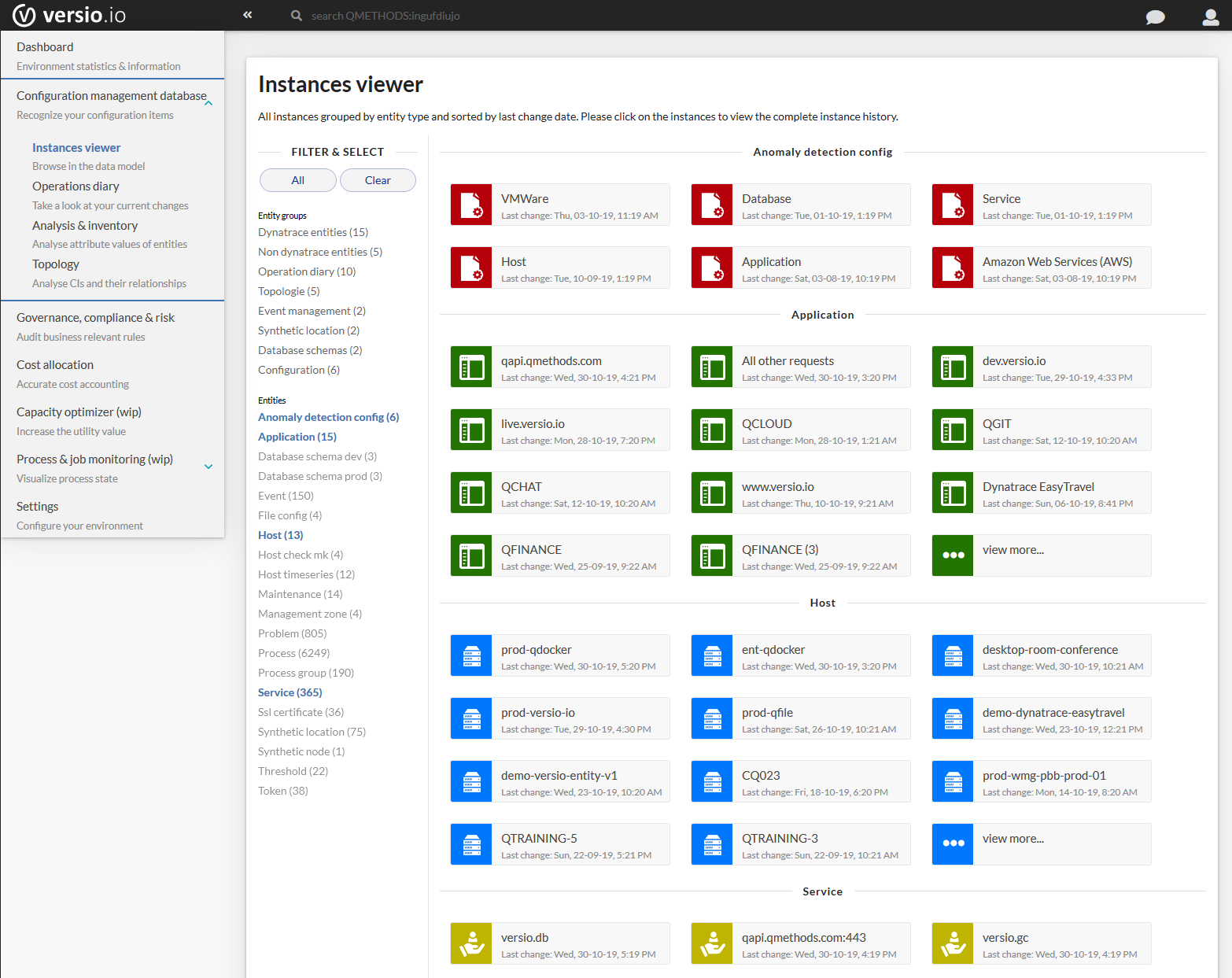
Image: Versio.io instance viewer
Instance history viewer
The instance history viewer gives you a detailed view of all information about the instance. This includes the metadata of an instance, the current state of the instance, all state changes of the instance since its existence and the relation to other instances. It is possible to adapt the colours to individual wishes.
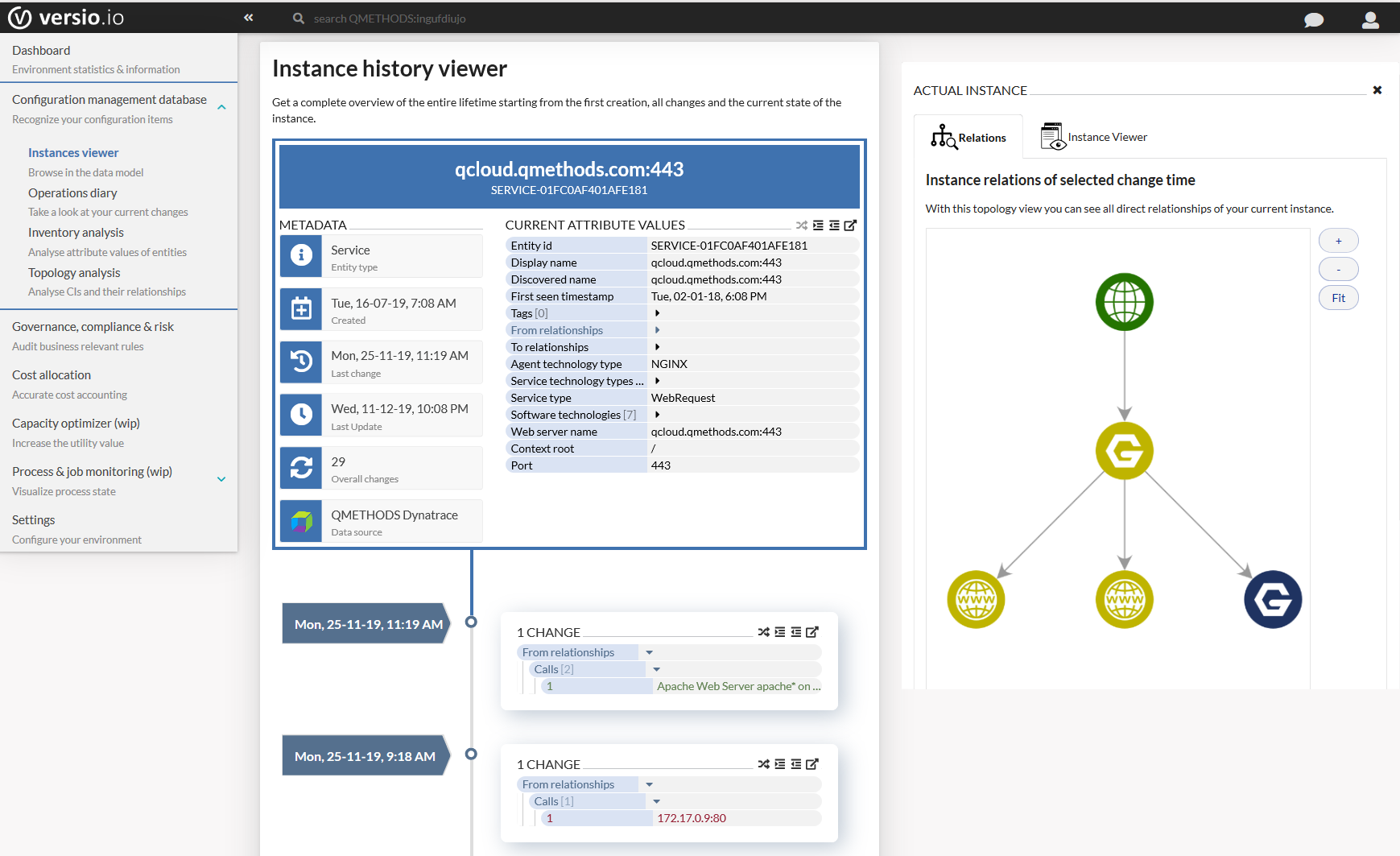
Image: Versio.io instance history viewer
Instance object viewer
The instance object viewer provides you with a detailed view of each instance change. A change comprises a new version of an instance whose attribute values have been modified.
Changes of attributes within an instance are highlighted with specific colors according to whether attribute values were added, modified or deleted. Added attribute values are highlighted with green, modified attribute values are marked with blue and deleted attribute values are accented with red with standard settings.
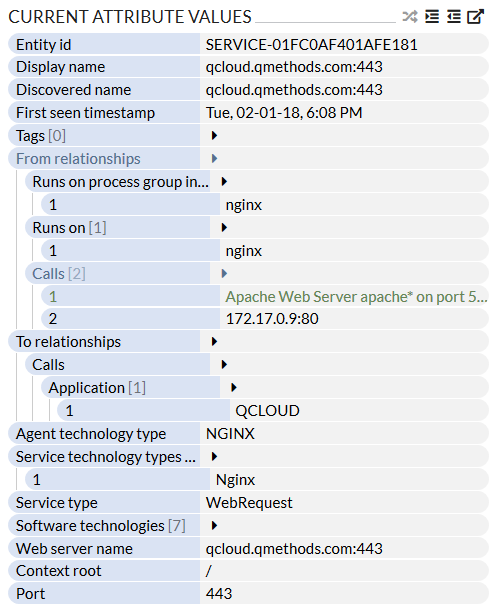
Image: Versio.io instance object viewer
Instance metadata
Important information of one instance are summarized as metadata within the instance history viewer. The metadata include the entity type, the time of its creation and the time of its last change as well as the last update.
The data source of the instance is also displayed. With the appropriate configuration, you can jump directly to the third party system of the data source at the corresponding location using a deep link.
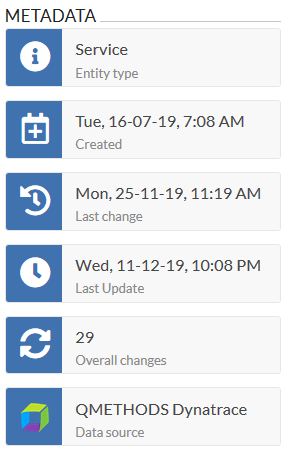
Image: Versio.io configuration item metadata
Instance relation an topology
In Versio.io instances can have relationships with other instances of the same or other entities. In the instance history viewer all directly referenced instances are visualized.