Business process & job monitoring
The basic principle behind the solution business process & job monitoring lies in the information that is stored in the CMDB. This solution accesses the data from the Versio.io CMDB and illustrates business and job processes according to the instances stored in the CMDB.
Every single instance and its changes can be used to build up a business process. Instances of the same type are subsumed to different variants according to same characteristics. The different variants in turn are grouped to process types and finally to a process master.
Comprehensive visualization
The solution business process & job monitoring convinces through an elaborate design and a comprehensive illustration.
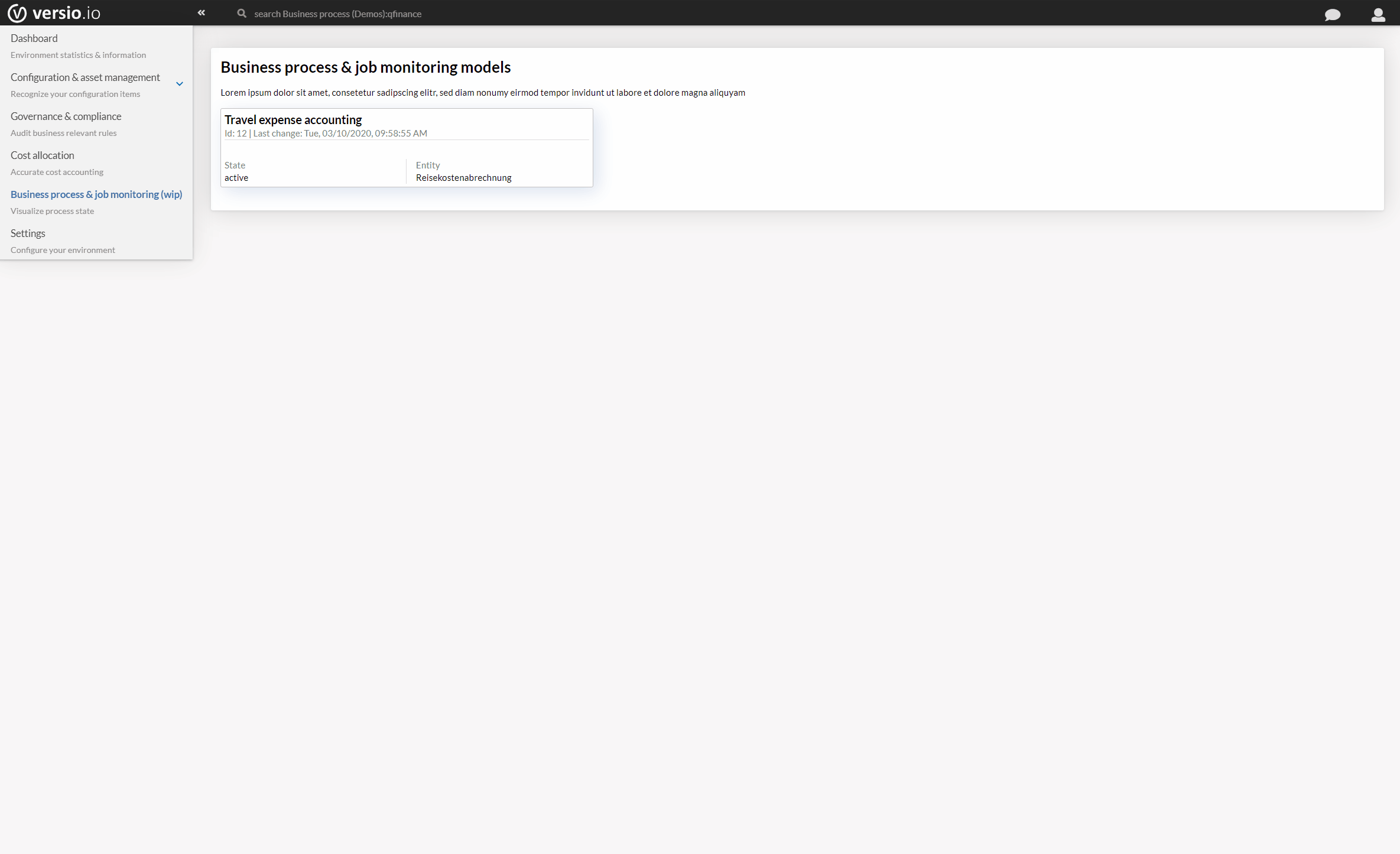
Process variants & instances
On the left side the different variants of the business process are listed. On the top you find the business master. Below all variants and instances are listed as drop-down menu providing detailed information on the single process variant.
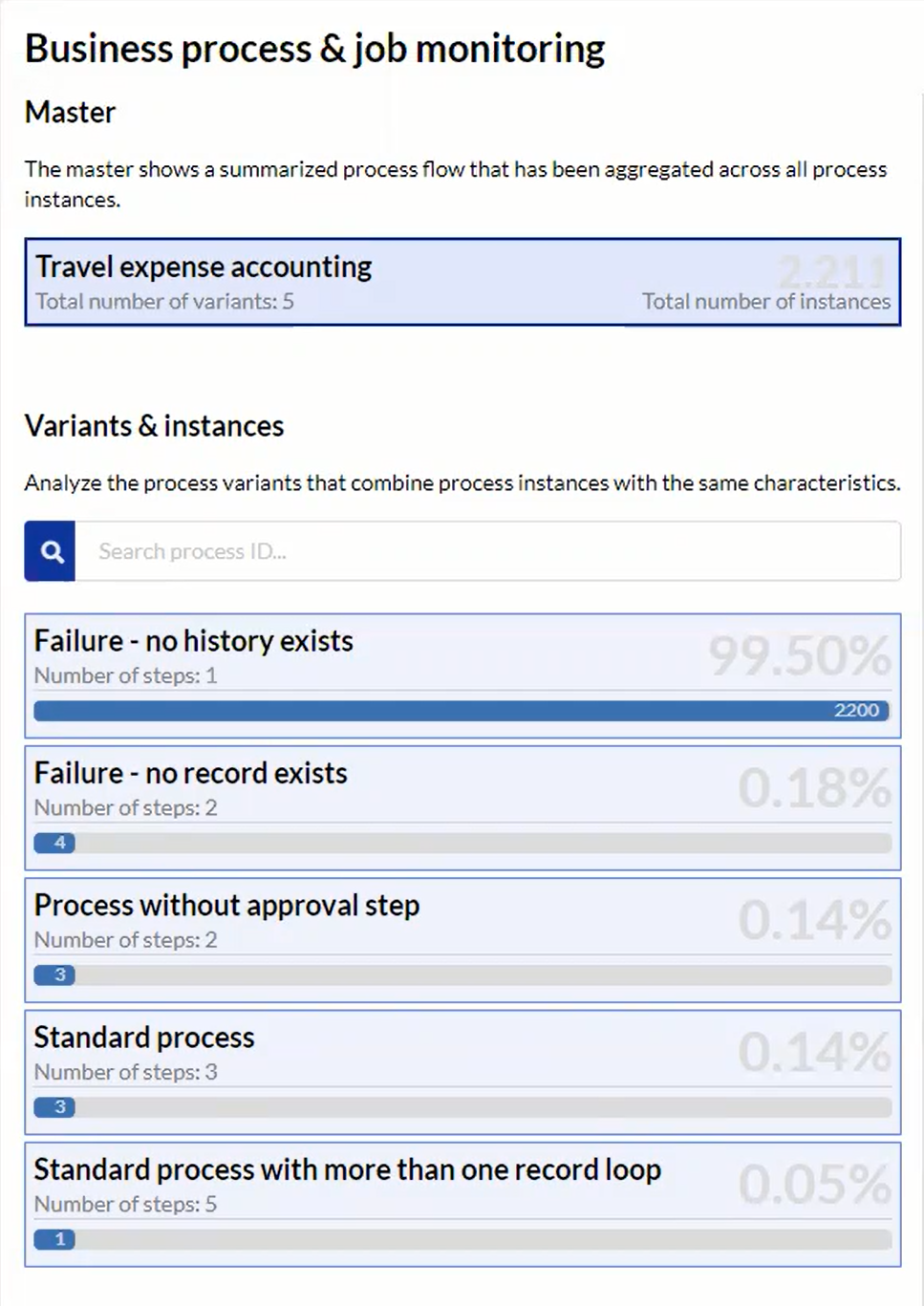
Below each process variant you see the number of process steps as digit and blue bar. The percentage on the right indicates the amount of business processes that fall under the variant. By clicking on a process variant you open a drop-down menu that lists all business processes of this variant.
Process variants visualization
On the right side of the dashboard you find the tree diagramm that visualizes all steps of one business process.
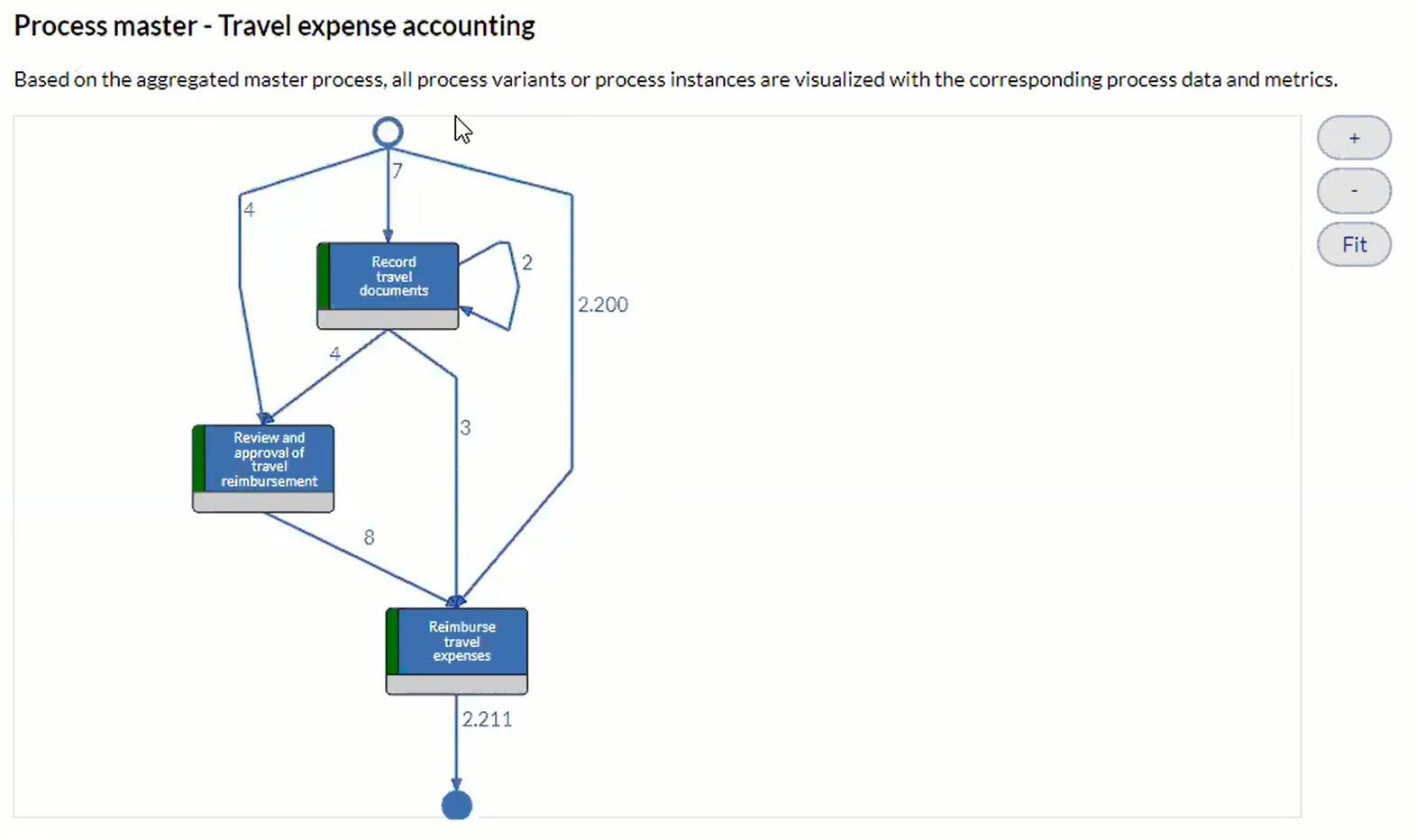
The visualization of the business process is arranged from top to bottom, whereas the starting point is at the top and the end point is at the bottom. The single process steps are outlined in blue boxes which are arranged below eachother. Connected by blue arrows you easily see how the steps interact building up a business process. The blue arrows indicate the process variant that have passed the relevant steps. If there are processes that have not passed the steps the arrows are grey. In the process master all steps are connected by blue arrows, because in this process all possible process types are subsumed. The numbers beside the arrows correspond to the number of business processes which have passed the steps.
Process & job statistics
For a deeper insight in your business processes and jobs, Versio.io provides you with a table showing statistical measures for further analyses.
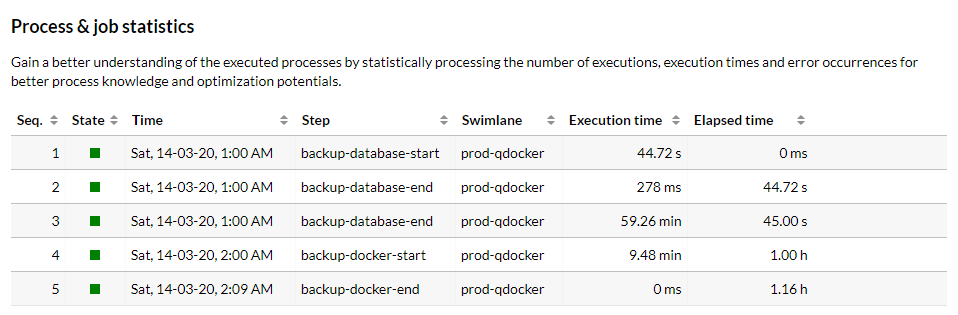
The table shows a detailed overview over the single business processes steps. The sequence refers to the number of the recorded process steps that are sorted chronological. The next column shows the process state which is marked by a colored square. Green indicates that the step was passed successfully and on time.In the case of an error or timeout you may already notice this from the colour of this suqare. In the column time you find the date when the process step started. The following columns list the name of the single process step and the corresponding swimlane.
The execution time refers to the duration of the single process steps. It indicates the time required for one process step. The elapsed time signifies the time being added up from the beginning of the process up to the respective process step. In other words, the time counting starts with the first process step at zero. Consequently, the first process step always takes zero secons. The duration of the individual process steps is added up in the column elapsed time after each process. The last process step indicates the total duration of the whole business process.